Wouldn't it be sweet if I could use my Visual Studio Code theme for my blog? Yes—yes it would!
A few months ago I created my own theme for Visual Studio Code, and yesterday I hacked together this blog using the same color palette, and today I thought that it would be pretty sweet if I can somehow use this theme for code examples here on the blog as well!
Since you are reading this in the future, you will immediately be able to glance whether I was successful or not, how nice! But it's the journey that counts, right? Right—so come with me, and let's go on an adventure!
This blog is built using NextJS (and TypeScript—because I am not insane),
and I'm using next-mdx-remote to render markdown and I am really satisfied with
how well all of this is working so far!
However, at the time of writing, I am not doing anything special with the blog post serializer,
for instance: The code blocks that are currently being generated on this blog
does not allow me to apply any type of styling to individual keywords,
as they are simple preformatted blocks using the HTML pre and code tags:
<pre>
<code class="language-sh">
cd "~/.steam/root/compatibilitytools.d"
wget "https://github.com/GloriousEggroll/proton-ge-custom/releases/download/6.16-GE-1/Proton-6.16-GE-1.tar.gz"
tar xf "Proton-6.16-GE-1.tar.gz"
rm "Proton-6.16-GE-1.tar.gz"
</code>
</pre>
You can't do anything with this!
My current understanding about how the serializing works is that
I pass some MDX syntax to the serialize() function;
then "it does something with it" and then it returns some props,
which I pass on to the MDXRemote component and …
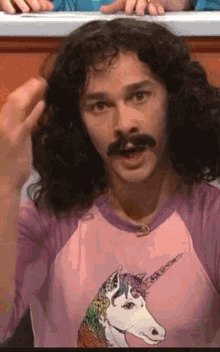
So, it's clear that my understanding of the inner workings of this library is bad at best.
Understanding magic
One of the things that I really like about TypeScript is that for as long as there are type definitions available, they can tell me most of what I need to know about the libraries I am interfacing with, without me ever having to leave my IDE, this can save me minutes of reading documentation. This is great, because I neither have the attention span or patience required to do that!
So when I venture into the unknown, I like to start off by just glancing over the type signatures of
the library that I am trying to implement. In this case I already know that it's in the serialize
function where all the magic happens, and having a quick look at the parameters that it accepts
is probably going to be a good starting point.
So by going to the call site and hovering over the function name, I could immediately tell that it accepts options as an additional argument, this is already a great sign!
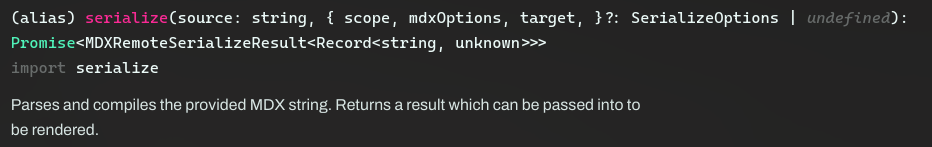
Having a deeper look at the options reveals this bad boy—it told me everything I ever needed to know!
export interface SerializeOptions {
scope?: Record<string, unknown>;
mdxOptions?: {
remarkPlugins?: Pluggable[];
rehypePlugins?: Pluggable[];
hastPlugins?: Pluggable[];
compilers?: Compiler[];
filepath?: string;
};
target?: string | string[];
}
By just glancing at this, I now know that A) this serializer is plugin based, and B) that these plugins come in three flavors: "remark", "rehype", and "hast". Googling "rehype" tells me that this is part of the "unified collective", and checking out their GitHub page tells me this:
unified is an interface for processing text using syntax trees. It’s what powers remark (Markdown), retext (natural language), and rehype (HTML), and allows for processing between formats.
Nice—so "remark plugins" are for Markdown and "rehype plugins" are for HTML, and what about "hast" then? Well just googling "hastPlugins" brings me to an issue on the mdx-js GitHub page where it is explained that this is deprecated and superseded by the other two properties, great—this treasure hunt is officially over.
Having a look at the rehype plugins page,
I can quickly determine that rehype-highlight is probably what I am looking for.
Trying it out
A quick yarn add and import later, and I'm ready to go!
I definitely thought that this would do the trick:
await serialize(content, {
mdxOptions: { rehypePlugins: [rehypeHighlight] },
});
But then I got a cryptic message from the type police:
Type '(options?: void | Options | undefined) => void | Transformer<Root, Root>' is not assignable to type 'Pluggable<[(Settings | undefined)?], Settings>'.
Type '(options?: void | Options | undefined) => void | Transformer<Root, Root>' is not assignable to type 'Plugin<[(Settings | undefined)?], Settings>'.
Type 'void | Transformer<Root, Root>' is not assignable to type 'void | Transformer'.
Type 'Transformer<Root, Root>' is not assignable to type 'void | Transformer'.
Type 'Transformer<Root, Root>' is not assignable to type 'Transformer'.
Types of parameters 'node' and 'node' are incompatible.
Property 'children' is missing in type 'Node<Data>' but required in type 'Root'.ts(2322)
Tip: If you have not yet graduated TypeSchool, the first lesson you should learn is that the most vital information in these messages are usually hidden within the last few lines, even so in this case:
Property 'children' is missing in type 'Node<Data>' but required in type 'Root'.ts(2322)If you need more context after reading the last line you can simply work your way up the messages.
While I have always managed to maintain a good relationship with the type police, the MDX gang
does not seem have been quite as fortunate. In this case there seems to be a type mismatch between
the highlighting plugin and mdx-js itself—and this is something that always upsets the type police, deeply.
Looking into the general usage of these plugins
within mdx-js, I can tell that this is indeed how these plugins are supposed to be implemented.
Now, I'll be the first to tell you—I hate doing this—but it's time to serve up the gag ball:
await serialize(content, {
mdxOptions: { rehypePlugins: [rehypeHighlight as any] },
});
And would you look at that—it works!
<pre>
<code class="hljs language-sh">
<span class="hljs-built_in">cd</span>{" "}
<span class="hljs-string">"~/.steam/root/compatibilitytools.d"</span>
wget <span class="hljs-string">
"https://github.com/GloriousEggroll/proton-ge-custom/releases/download/6.16-GE-1/Proton-6.16-GE-1.tar.gz"
</span>
tar xf <span class="hljs-string">"Proton-6.16-GE-1.tar.gz"</span>
rm <span class="hljs-string">"Proton-6.16-GE-1.tar.gz"</span>
</code>
</pre>
Adding color
Now that the correct HTML syntax is being printed, I just need some way to convert my theme to
highlight.js-compatible CSS classes.
Luckily, I know that VSCode uses textmate grammars for their themes, and as there are 242 styles available for the library—I'll bet that there is some tooling that helps you auto-generate these.
After some digging it seems that
highlight.jsis using their own "peculiar" grammars, (their words, not mine) which means that this is not at all compatible with my theme at all.
Back to the drawing board for a second
I'm thinking that there surely must be some plugin that supports textmate grammars instead.
And surely—there is! It's called rehype-shiki,
it uses shiki under the hood, and t explicitly supports VSCode themes—this is just what I need!
It does require some extra setup, however—because loading the "highlighter" has to be done in an async context, and the styling is not being done by CSS classes but instead by inline styles—which actually makes more sense, now that I think about it.
It also seems that you can import themes from external GitHub URLs (which is cool), but for me it suffices if the theme is on disk. But some automation is always nice:
#!/bin/bash
THEME_URL='https://raw.githubusercontent.com/mausworks/mausworks-theme-vscode/main/themes/Mausworks%20Night-color-theme.json'
OUTPUT_PATH="./shiki-themes/mausworks-night.json"
wget "$THEME_URL" -O "$OUTPUT_PATH"
Then it's just a matter of creating (and caching) the highlighter:
import shiki from "shiki";
const options: shiki.HighlighterOptions = {
themes: ["mausworks-night"],
paths: { themes: "shiki-themes/" },
langs: ["ts", "tsx", "jsx", "js", "sh", "html", "css"],
};
let highlighter: shiki.Highlighter | null = null;
export async function getHighlighter(): Promise<shiki.Highlighter> {
return (highlighter = highlighter || (await shiki.getHighlighter(options)));
}
Now it should just be a matter of using this in the serializer:
const highlighter = await getHighlighter();
await serialize(content, {
mdxOptions: {
rehypePlugins: [withShiki, { highlighter } as any],
},
});
Aaaaaand!
import { raw as parse } from "hast-util-raw";
// ^^^
// SyntaxError: Named export 'raw' not found. The requested module 'hast-util-raw' is a CommonJS module, which may not support all module.exports as named exports.
// CommonJS modules can always be imported via the default export, for example using:
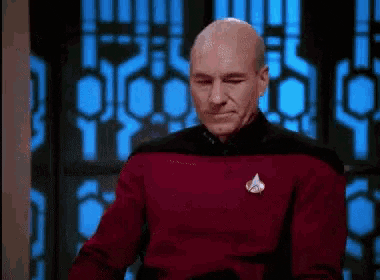
When in doubt— hack it!
I know that these issues sometimes appear simply because of version mismatches between packages, and in many cases this can send you down a very deep rabbit hole. But since this package contains just one JavaScript file (and one type definition), I'm just going to steal it (sorry, not sorry).
Lo and behold! As I steal the code from stefanprobst , and as I paste it in my own project, I find an issue with an import:
import { visit } from "unist-util-visit";
// ^ 'visit' can only be imported by using a default import.
The readers with sharp eyes will likely notice that this is a different error— but still an issue, fixing the import is of course dead simple:
import visit from "unist-util-visit";
And as soon as I hit save, NextJS refreshes my browser, and I can finally see it the syntax highlighting you've been looking at for the entirety of this blog post.
